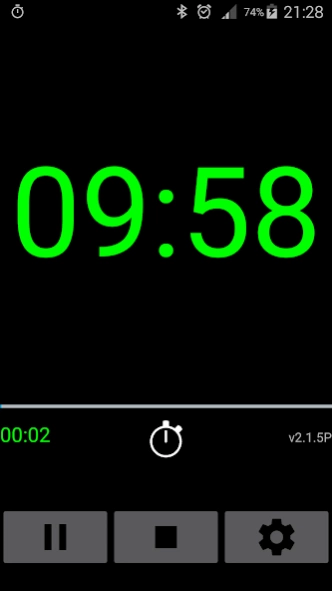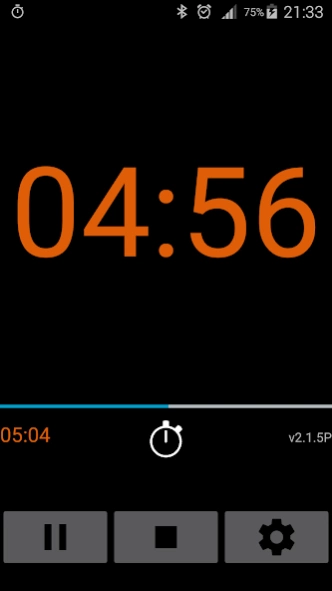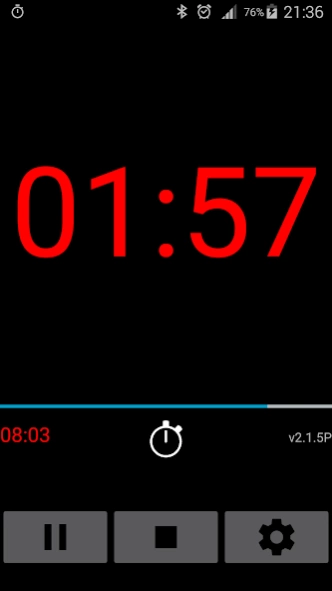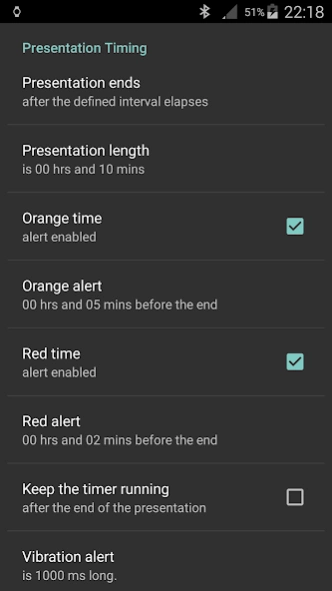Silent Presentation Timer
Free Version
Publisher Description
Silent Presentation Timer - Discreet vibrations warn you that your presentation will end soon. No ads.
Silent Presentation Timer is the most unobtrusive presentation timer, lecture timer, or meeting timer ever. Just keep the phone in your pocket and feel the silent vibrations. I use the timer during my own meetings, presentations, and lectures and I have been developing it using my own presentation experience.
The application is available for phone as well as in a version for Wear OS, fully connected and integrated with the phone app.
And all this is for free, without ads.
Features:
- full Wear OS/smartwatch support, application runs on phone as well as on Wear
- ambient low power mode support with special presentation visualization on the Wear device
- configurable length of presentation/end time of presentation
- countdown presentation timer with visualisation
- green (lots of time left), orange (lots of time passed), red (close to end) indication of the time left for your presentation
- optional measurement of overdue time (violet)
- presentation timer can run in background
- runs if you put the phone to the sleep mode - set the timer, run, and put your phone sleeping to your pocket
- runs even if you switch to another application and the intervals will be still indicated by vibrations
- change of phone orientation or incoming call will not stop the presentation timer
- optional screen dimming (to save battery if you disable sleep)
- optional disable of the phone sleep mode
User's guide: http://papacut.sweb.cz/dt_wear_users_guide_international.html
Have fun and enjoy your presentations!
About Silent Presentation Timer
Silent Presentation Timer is a free app for Android published in the System Maintenance list of apps, part of System Utilities.
The company that develops Silent Presentation Timer is PaPaČut. The latest version released by its developer is 1.0.
To install Silent Presentation Timer on your Android device, just click the green Continue To App button above to start the installation process. The app is listed on our website since 2024-01-27 and was downloaded 1 times. We have already checked if the download link is safe, however for your own protection we recommend that you scan the downloaded app with your antivirus. Your antivirus may detect the Silent Presentation Timer as malware as malware if the download link to com.stastnj1.discreettimer is broken.
How to install Silent Presentation Timer on your Android device:
- Click on the Continue To App button on our website. This will redirect you to Google Play.
- Once the Silent Presentation Timer is shown in the Google Play listing of your Android device, you can start its download and installation. Tap on the Install button located below the search bar and to the right of the app icon.
- A pop-up window with the permissions required by Silent Presentation Timer will be shown. Click on Accept to continue the process.
- Silent Presentation Timer will be downloaded onto your device, displaying a progress. Once the download completes, the installation will start and you'll get a notification after the installation is finished.